Radar Contact
A downloadable Radar Contact for Windows and Linux
Radar Contact is also available on GitHub.
How to play?
Run the game and select a region. Available regions: Poland, Iceland, Cyprus, Austria, Turkey, UK & Ireland, Denmark, France, Spain & Portugal, Greece.
Radar Contact uses real air traffic and real weather.
In case of a missing network connection or if you prefer not to download live data, you can play in Offline mode using local data. To achieve this, press the "Offline" button.
After that, control your airspace! Give instructions to airplanes, helicopters and hot air balloons to arrive to their airports.
A flying entity will disconnect from your frequency when it is inside the arrival airport coverage area (the yellow circles). In order to disconnect, some conditions are required: altitude must be below 10.000ft and airspeed below 250 knots.
Collisions!
Be careful! If 2 flying entities are at the same altitude they'll collide!

Routes!
To create a route for a flying entity, click on the flying entity, then press Space on any waypoint available on the map to add it to the current route. To reset the route, change the heading.
Mayday, mayday, mayday!
In addition to weather control, you need to manage emergencies like hijacking, lost communications or a general emergency.
During a hijacking, communication with the cockpit will be compromised. The airplane will fly by itself, ignoring your instructions, which could lead to a collision with another airplane.
During a lost communications emergency, the pilots will attempt to restore contact with you. This will be the only time you can give instructions to that airplane. When contact is restored, the airplane's color will turn back to white. Each time the airplane loses contact, it will be marked as red.
Additionally, airplanes and helicopters have fuel consumption. You must manage them efficiently and fast to ensure they reach their destination airports before they run out, preventing a crash. An airplane will crash if speed is below 140 knots (the minimum speed) or altitude is below 0 and fuel quantity is below 2.5kgs. For helicopters same conditions apply, having minimum speed of 120 knots.
When they run out of fuel, the airplane will still listen to your instructions. 
Data of a flying entity
Blue text represents new flight data, if any has been given.
Keybinds
=> Press Escape to exit from menu or game.
Menu
=> Press Left click on Live Data or Offline text on bottom left corner of the screen to switch between live or offline mode. (or press T)
=> Press Left click on a flag to select a region and start the game. (or press R to select a random region)
Game
=> To select an airplane press Left Click.
=> Change heading by pressing LSHIFT and move your cursor around.
=> Change altitude by pressing LALT and UP / DOWN arrow or scroll up.
=> Change airspeed by pressing LCTRL and UP / DOWN arrow or scroll down.
=> Add a waypoint to an aircraft route by pressing the SPACE key.
=> Hide / show flights table by pressing R.
=> Hide / show waypoints by pressing T.
=> To go back to menu press Enter.
| Status | Released |
| Platforms | Windows, Linux |
| Author | Bogdan |
| Genre | Simulation, Adventure, Strategy |
| Tags | 2D, Indie, Open Source, Real-Time, SFML, Singleplayer |
Install instructions
=> Playing on Windows requires Microsoft Visual C++.
=> Playing on Ubuntu-22.04 requires GCC 12. Please read the Common errors on Linux section of the installation guide.
Development log
- Update [25 August 2024]Aug 26, 2024
- Update [21 August 2024]Aug 23, 2024
- Update [20 August 2024]Aug 23, 2024
- Update [15 August 2024]Aug 23, 2024
- Mayday, mayday, mayday!Jul 22, 2024
- [v3.0] Bug fixes and internal updatesJul 18, 2024
- Attention all Air Traffic Controllers!Jul 17, 2024
- Ladies and gentlemen, fasten your seatbelts!Jul 17, 2024







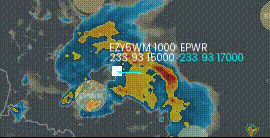

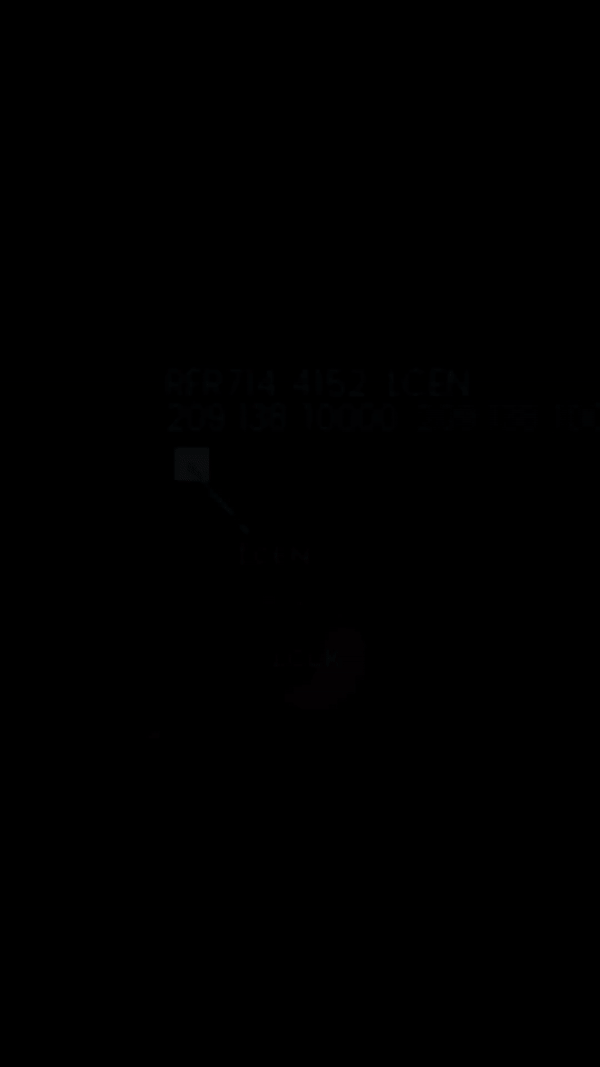

Leave a comment
Log in with itch.io to leave a comment.